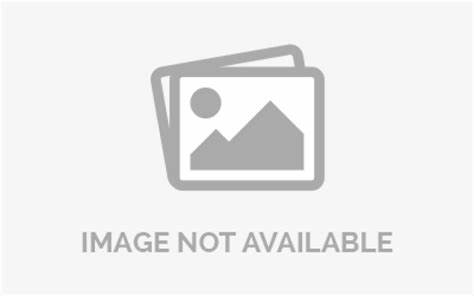How to remove an add in in PowerPoint?
Removing an add-in in PowerPoint is easy! Here's how:
1. Start by opening PowerPoint on your computer.
2. Click on the 'File' tab at the top of the page.
3. Select 'Options' from the list on the left side.
4. Click 'Add-ins' from the list of options on the right.
5. Select the add-in you want to remove from the list.
6. Click the 'Remove' button at the bottom of the window.
7. The add-in will now be removed from PowerPoint.
And that's all there is to it!