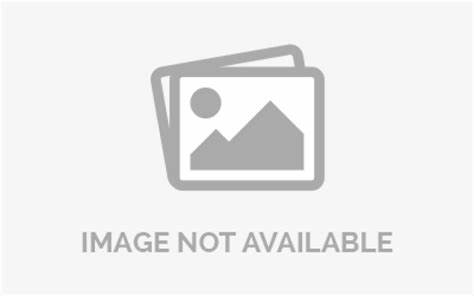How do you insert a latex equation in PowerPoint?
You just need to open the PowerPoint presentation and then select New Latex Equation from the Insert menu (here is where the new addin features will be added) then you will get a new dialog box where you can type your equation using LaTex language. IguanaTex will compile your code into LaTeX, create an image from it and insert it into PowerPoint.